How to Rent a Car with EuroCars in 4 Easy Steps
Although EuroCars offers a variety of car rental services tailored to your needs, renting a car is a simple process that can be completed in just four easy steps.
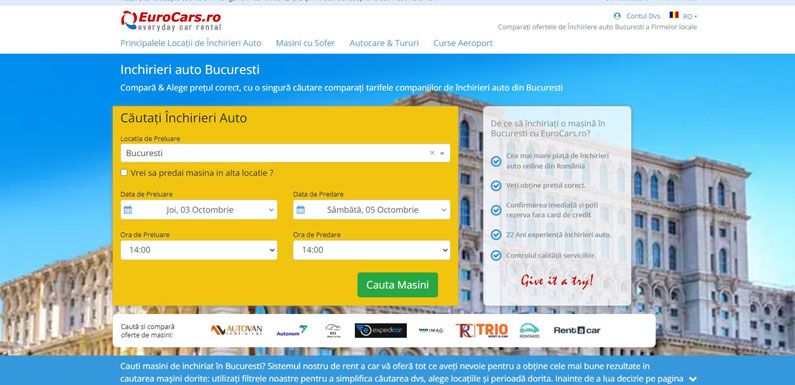
Step 1: Choose Your Car Rental Location
Choosing your rental location is a crucial first step. The available car options may vary depending on the city you select. To find out what cars are available and explore special offers, you need to choose the city where you want to hire a car.
- From the EuroCars Rent A Car homepage, you can either select the rental city from the search form or click on the left to view our entire rental fleet.
Step 2: Select the Rental Period
To receive an accurate price quote for the available cars, it’s essential to select your rental and return dates. The price per day depends on the total number of rental days.
- Enter both dates in the search form on our homepage and click the search button. Alternatively, you can select or change the dates using the date fields above the rental fleet on the city page.
Step 3: Choose Your Desired Car
After selecting the rental location and desired rental period, you will see a list of available cars. Choose the car that suits your preferences or needs, and click the corresponding “More Info” button to view the details of the selected car.
- If you’re not satisfied with your choice or want to check a different vehicle, you can easily click your browser's back button.
Step 4: Book Your Desired Car
Once you've chosen the car you want to rent, click on the “Book Now” button on the car details page. You will be redirected to a booking form where you can select additional rental options and provide extra information.
- Fill in your personal details at the bottom of the form and click “Make Reservation.” That's it!
We hope this information helps you successfully rent a car with EuroCars. If you have any questions or need assistance, feel free to reach out to our customer service team!
